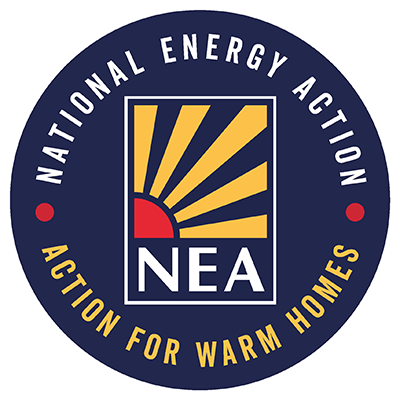Moving Home Checklist
Make sure your energy bill is accurate when you move home, with National Energy Action’s checklist.
Moving in
Energy
Read your meters – Even if you’re not moving in straight away, do it as soon as you get your keys. Take photos if you can.
Find out who the current supplier is – Your landlord should be able to tell you. You can also:
- Search your postcode on the ‘Find my supplier’ website – https://www.findmysupplier.energy/
- Contact the Meter Number Helpline: Telephone 0870 608 1524, Monday to Friday, 8:30am to 5pm. Calls cost 7p a minute, plus your phone company’s access charge.
- You can ask for your Meter Point Reference Number (MPRN). You might need this when you
sign up to a new gas supplier.
You do not have to stay with this supplier – You have the right to choose any supplier you wish.
- If you want to stay with the same supplier, contact them and give them your details to register for an account. Provide the details alongside your starting meter readings. This ensures you do not pay for energy you haven’t used.
- If you do not want to stay with the current supplier, call your chosen supplier and register as a new customer.

Prepayment meters
- Check with the supplier if there is any existing debt on the meter and, if so, ask for this to be removed as this debt belongs to the last tenant.
- Ask the supplier to issue you with new prepayment cards/keys so you can top up.
- If the meter is out of credit, try not to top up with the cards/keys, which may have been left by the previous tenant. Call the supplier instead. If you do need to use these cards, tell the supplier this, in
case there are any debt repayments being taken.
Credit meters
- When you contact your supplier to register your details you will likely be put on their standard variable tariff. You can ask if they have a cheaper tariff and they should tell you. You can choose to pay by direct debit, or by cash/cheque on receipt of the bill.
Smart Meters
Do I need the landlord’s permission for a smart meter? – If the energy bill is in your name, it’s your choice to have a smart meter installed. You should let your landlord know before you make the change. To help, there are some templates available that you can use to inform your landlord. https://www.smartenergygb.org/about-smart-meters/smart-meters-renters
If your lease says you need your landlord’s permission to change the meter, Ofgem, the energy regulator, says they shouldn’t unreasonably prevent this.

Water
Read your meter. (if there is one)
Find out who your water supplier is. You can find out here – www.water.org.uk/customers/find-your-supplier
Contact the relevant water supplier and set up an account with them. You will need to provide them with your name and contact information and set up a payment method.
Advise them of your income, if you have children, if you are on benefits, and if you use more water due to a medical condition. This helps them to make sure you are on the most appropriate tariff and ensure you get any discounts that you’re eligible for.
Moving out
Energy and water
- Take meter readings on the day you move out. (take a photo too if you can).
- Contact your supplier as soon as possible. Advise them that you are moving and provide them with your meter readings. They can issue you with a closing bill, so you don’t pay for energy/water you’ve not used. Check if you are owed any credit.
- Give your supplier a forwarding address, so they can send you the final bill.
Important
It’s really important that both your energy and water suppliers and Distribution Network Operator (DNO) know if you are in a vulnerable situation or have a health condition so they can include you on their Priority Services Register. Details of your DNO can be found on your energy bill or here https://www.energynetworks.org/customers/find-my-network-operator.
To see if you can be put on the Priority Services Register, go to www.thepsr.co.uk or call 020 7066 1000.
You are eligible for the Priority Services Register if you are:
- Of pensionable age
- Have a child under the age of five
- Have a long-term health condition or disability
- Use medical equipment reliant on electricity or water
- Have recently experienced something that would put you in a vulnerable position, such as bereavement, loss of job, recent loss of income